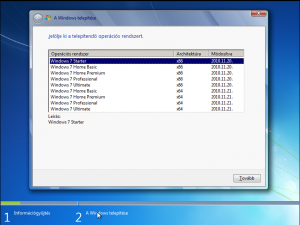Hálozatba kötött óra, ethernet interface dhcpvel, az időt ntpvel szinkronizálja.
Alkatrészlista:
Arduino Mega/Uno
Nokia 5110 Kijelző
Ethernet shield
Breadboard

A sketch több létező projektből lett összeállítva kissebb módósításokkal, a forrásokat megjelöltem.
Az 5110 kijelző illesztése:
Arduino Nokia 5110 Display
3.3V —————— 1-VCC
PIN #7 —————— 3-SCE
PIN #6 —————— 4-RST
PIN #5 —————— 5-D/C
PIN #4 —————— 6-DNK(MOSI) (SDIN)
PIN #3 —————— 7-SCLK
//sample code originated at http://www.openreefs.com/ntpServer
//modified by Steve Spence, http://arduinotronics.blogspot.com
/*
5110 LCD
Arduino Nokia 5110 Display
3.3V ------------------ 1-VCC
PIN #7 ------------------ 3-SCE
PIN #6 ------------------ 4-RST
PIN #5 ------------------ 5-D/C
PIN #4 ------------------ 6-DNK(MOSI) (SDIN)
PIN #3 ------------------ 7-SCLK
*/
// VCC ,GND, SCE, RST, DNK, SCLK, LED
#include <SPI.h>
#include <Ethernet.h>
#include <EthernetUdp.h>
#include <Time.h>
#define PIN_SCE 7
#define PIN_RESET 6
#define PIN_DC 5
#define PIN_SDIN 4
#define PIN_SCLK 3
#define LCD_CMD 0
#define LCD_C LOW
#define LCD_D HIGH
#define LCD_X 84
#define LCD_Y 48
static const byte Digits[][4][18] =
{
{
{ 0xE0, 0xF0, 0xF8, 0xF4, 0xEE, 0x1F, 0x1F, 0x1F, 0x1F, 0x1F, 0x1F, 0x1F, 0x1F, 0xEE, 0xF4, 0xF8, 0xF0, 0xE0 },
{ 0x1F, 0x3F, 0x7F, 0x3F, 0x1F, 0x00, 0x00, 0x00, 0x00, 0x00, 0x00, 0x00, 0x00, 0x1F, 0x3F, 0x7F, 0x3F, 0x1F },
{ 0xFC, 0xFE, 0xFF, 0xFE, 0xFC, 0x00, 0x00, 0x00, 0x00, 0x00, 0x00, 0x00, 0x00, 0xFC, 0xFE, 0xFF, 0xFE, 0xFC },
{ 0x03, 0x07, 0x0F, 0x17, 0x3B, 0x7C, 0x7C, 0x7C, 0x7C, 0x7C, 0x7C, 0x7C, 0x7C, 0x3B, 0x17, 0x0F, 0x07, 0x03 },
},
{
{ 0x00, 0x00, 0x00, 0x00, 0x00, 0x00, 0x00, 0x00, 0x00, 0x00, 0x00, 0x00, 0x00, 0xE0, 0xF0, 0xF8, 0xF0, 0xE0 },
{ 0x00, 0x00, 0x00, 0x00, 0x00, 0x00, 0x00, 0x00, 0x00, 0x00, 0x00, 0x00, 0x00, 0x1F, 0x3F, 0x7F, 0x3F, 0x1F },
{ 0x00, 0x00, 0x00, 0x00, 0x00, 0x00, 0x00, 0x00, 0x00, 0x00, 0x00, 0x00, 0x00, 0xFC, 0xFE, 0xFF, 0xFE, 0xFC },
{ 0x00, 0x00, 0x00, 0x00, 0x00, 0x00, 0x00, 0x00, 0x00, 0x00, 0x00, 0x00, 0x00, 0x03, 0x07, 0x0F, 0x07, 0x03 },
},
{
{ 0x00, 0x00, 0x00, 0x04, 0x0E, 0x1F, 0x1F, 0x1F, 0x1F, 0x1F, 0x1F, 0x1F, 0x1F, 0xEE, 0xF4, 0xF8, 0xF0, 0xE0 },
{ 0x00, 0x00, 0x00, 0x80, 0xC0, 0xE0, 0xE0, 0xE0, 0xE0, 0xE0, 0xE0, 0xE0, 0xE0, 0xDF, 0xBF, 0x7F, 0x3F, 0x1F },
{ 0xFC, 0xFE, 0xFF, 0xFE, 0xFD, 0x03, 0x03, 0x03, 0x03, 0x03, 0x03, 0x03, 0x03, 0x01, 0x00, 0x00, 0x00, 0x00 },
{ 0x03, 0x07, 0x0F, 0x17, 0x3B, 0x7C, 0x7C, 0x7C, 0x7C, 0x7C, 0x7C, 0x7C, 0x7C, 0x38, 0x10, 0x00, 0x00, 0x00 },
},
{
{ 0x00, 0x00, 0x00, 0x04, 0x0E, 0x1F, 0x1F, 0x1F, 0x1F, 0x1F, 0x1F, 0x1F, 0x1F, 0xEE, 0xF4, 0xF8, 0xF0, 0xE0 },
{ 0x00, 0x00, 0x00, 0x80, 0xC0, 0xE0, 0xE0, 0xE0, 0xE0, 0xE0, 0xE0, 0xE0, 0xE0, 0xDF, 0xBF, 0x7F, 0x3F, 0x1F },
{ 0x00, 0x00, 0x00, 0x00, 0x01, 0x03, 0x03, 0x03, 0x03, 0x03, 0x03, 0x03, 0x03, 0xFD, 0xFE, 0xFF, 0xFE, 0xFC },
{ 0x00, 0x00, 0x00, 0x10, 0x38, 0x7C, 0x7C, 0x7C, 0x7C, 0x7C, 0x7C, 0x7C, 0x7C, 0x3B, 0x17, 0x0F, 0x07, 0x03 },
},
{
{ 0xE0, 0xF0, 0xF8, 0xF0, 0xE0, 0x00, 0x00, 0x00, 0x00, 0x00, 0x00, 0x00, 0x00, 0xE0, 0xF0, 0xF8, 0xF0, 0xE0 },
{ 0x1F, 0x3F, 0x7F, 0xBF, 0xDF, 0xE0, 0xE0, 0xE0, 0xE0, 0xE0, 0xE0, 0xE0, 0xE0, 0xDF, 0xBF, 0x7F, 0x3F, 0x1F },
{ 0x00, 0x00, 0x00, 0x00, 0x01, 0x03, 0x03, 0x03, 0x03, 0x03, 0x03, 0x03, 0x03, 0xFD, 0xFE, 0xFF, 0xFE, 0xFC },
{ 0x00, 0x00, 0x00, 0x00, 0x00, 0x00, 0x00, 0x00, 0x00, 0x00, 0x00, 0x00, 0x00, 0x03, 0x07, 0x0F, 0x07, 0x03 },
},
{
{ 0xE0, 0xF0, 0xF8, 0xF4, 0xEE, 0x1F, 0x1F, 0x1F, 0x1F, 0x1F, 0x1F, 0x1F, 0x1F, 0x0E, 0x04, 0x00, 0x00, 0x00 },
{ 0x1F, 0x3F, 0x7F, 0xBF, 0xDF, 0xE0, 0xE0, 0xE0, 0xE0, 0xE0, 0xE0, 0xE0, 0xE0, 0xC0, 0x80, 0x00, 0x00, 0x00 },
{ 0x00, 0x00, 0x00, 0x00, 0x01, 0x03, 0x03, 0x03, 0x03, 0x03, 0x03, 0x03, 0x03, 0xFD, 0xFE, 0xFF, 0xFE, 0xFC },
{ 0x00, 0x00, 0x00, 0x10, 0x38, 0x7C, 0x7C, 0x7C, 0x7C, 0x7C, 0x7C, 0x7C, 0x7C, 0x3B, 0x17, 0x0F, 0x07, 0x03 },
},
{
{ 0xE0, 0xF0, 0xF8, 0xF4, 0xEE, 0x1F, 0x1F, 0x1F, 0x1F, 0x1F, 0x1F, 0x1F, 0x1F, 0x0E, 0x04, 0x00, 0x00, 0x00 },
{ 0x1F, 0x3F, 0x7F, 0xBF, 0xDF, 0xE0, 0xE0, 0xE0, 0xE0, 0xE0, 0xE0, 0xE0, 0xE0, 0xC0, 0x80, 0x00, 0x00, 0x00 },
{ 0xFC, 0xFE, 0xFF, 0xFE, 0xFD, 0x03, 0x03, 0x03, 0x03, 0x03, 0x03, 0x03, 0x03, 0xFD, 0xFE, 0xFF, 0xFE, 0xFC },
{ 0x03, 0x07, 0x0F, 0x17, 0x3B, 0x7C, 0x7C, 0x7C, 0x7C, 0x7C, 0x7C, 0x7C, 0x7C, 0x3B, 0x17, 0x0F, 0x07, 0x03 },
},
{
{ 0x00, 0x00, 0x00, 0x04, 0x0E, 0x1F, 0x1F, 0x1F, 0x1F, 0x1F, 0x1F, 0x1F, 0x1F, 0xEE, 0xF4, 0xF8, 0xF0, 0xE0 },
{ 0x00, 0x00, 0x00, 0x00, 0x00, 0x00, 0x00, 0x00, 0x00, 0x00, 0x00, 0x00, 0x00, 0x1F, 0x3F, 0x7F, 0x3F, 0x1F },
{ 0x00, 0x00, 0x00, 0x00, 0x00, 0x00, 0x00, 0x00, 0x00, 0x00, 0x00, 0x00, 0x00, 0xFC, 0xFE, 0xFF, 0xFE, 0xFC },
{ 0x00, 0x00, 0x00, 0x00, 0x00, 0x00, 0x00, 0x00, 0x00, 0x00, 0x00, 0x00, 0x00, 0x03, 0x07, 0x0F, 0x07, 0x03 },
},
{
{ 0xE0, 0xF0, 0xF8, 0xF4, 0xEE, 0x1F, 0x1F, 0x1F, 0x1F, 0x1F, 0x1F, 0x1F, 0x1F, 0xEE, 0xF4, 0xF8, 0xF0, 0xE0 },
{ 0x1F, 0x3F, 0x7F, 0xBF, 0xDF, 0xE0, 0xE0, 0xE0, 0xE0, 0xE0, 0xE0, 0xE0, 0xE0, 0xDF, 0xBF, 0x7F, 0x3F, 0x1F },
{ 0xFC, 0xFE, 0xFF, 0xFE, 0xFD, 0x03, 0x03, 0x03, 0x03, 0x03, 0x03, 0x03, 0x03, 0xFD, 0xFE, 0xFF, 0xFE, 0xFC },
{ 0x03, 0x07, 0x0F, 0x17, 0x3B, 0x7C, 0x7C, 0x7C, 0x7C, 0x7C, 0x7C, 0x7C, 0x7C, 0x3B, 0x17, 0x0F, 0x07, 0x03 },
},
{
{ 0xE0, 0xF0, 0xF8, 0xF4, 0xEE, 0x1F, 0x1F, 0x1F, 0x1F, 0x1F, 0x1F, 0x1F, 0x1F, 0xEE, 0xF4, 0xF8, 0xF0, 0xE0 },
{ 0x1F, 0x3F, 0x7F, 0xBF, 0xDF, 0xE0, 0xE0, 0xE0, 0xE0, 0xE0, 0xE0, 0xE0, 0xE0, 0xDF, 0xBF, 0x7F, 0x3F, 0x1F },
{ 0x00, 0x00, 0x00, 0x00, 0x01, 0x03, 0x03, 0x03, 0x03, 0x03, 0x03, 0x03, 0x03, 0xFD, 0xFE, 0xFF, 0xFE, 0xFC },
{ 0x00, 0x00, 0x00, 0x10, 0x38, 0x7C, 0x7C, 0x7C, 0x7C, 0x7C, 0x7C, 0x7C, 0x7C, 0x3B, 0x17, 0x0F, 0x07, 0x03 },
}
};
static const byte SecondIndicator[4] =
{
0x00, 0x07, 0x70, 0x00
};
void LcdInitialise(void)
{
pinMode(PIN_SCE, OUTPUT);
pinMode(PIN_RESET, OUTPUT);
pinMode(PIN_DC, OUTPUT);
pinMode(PIN_SDIN, OUTPUT);
pinMode(PIN_SCLK, OUTPUT);
digitalWrite(PIN_RESET, LOW);
digitalWrite(PIN_RESET, HIGH);
LcdWrite( LCD_CMD, 0x21 ); // LCD Extended Commands.
LcdWrite( LCD_CMD, 0xC8 ); // Set LCD Vop (Contrast)
LcdWrite( LCD_CMD, 0x06 ); // Set Temp coefficent
LcdWrite( LCD_CMD, 0x14 ); // LCD bias mode 1:48
LcdWrite( LCD_CMD, 0x20 ); // LCD Standard Commands.
LcdWrite( LCD_CMD, 0x0C ); // LCD in normal mode. 0x0d for inverse
}
void LcdWrite(byte dc, byte data)
{
digitalWrite(PIN_DC, dc);
digitalWrite(PIN_SCE, LOW);
shiftOut(PIN_SDIN, PIN_SCLK, MSBFIRST, data);
digitalWrite(PIN_SCE, HIGH);
}
void LcdClear(void)
{
for (int index = 0; index < LCD_X * LCD_Y / 8; index++)
{
LcdWrite(LCD_D, 0x00);
}
}
void Spacer()
{
LcdWrite(LCD_D, 0x00);
LcdWrite(LCD_D, 0x00);
}
void DisplayTime(byte hour, byte minutes, byte seconds)
{
byte components[4] =
{
(byte)(hour / 10),
(byte)(hour % 10),
(byte)(minutes / 10),
(byte)(minutes % 10)
};
for(byte row = 0; row < 4; row++)
{
LcdWrite(LCD_C, 0x80 | 0);
LcdWrite(LCD_C, 0x40 | row);
for(byte digit = 0; digit < 4; digit++)
{
for(byte col = 0; col < 18; col++)
{
LcdWrite(LCD_D, Digits[components[digit]][row][col]);
}
Spacer();
// Display second indicator after the second digit
if(digit == 1)
{
DisplaySecondIndicator(row, seconds & 0x01);
}
}
}
DrawSecondsBar(seconds);
}
void DisplaySecondIndicator(byte row, boolean show)
{
for(int secondIndicatorSegment = 0; secondIndicatorSegment < 3; secondIndicatorSegment++)
{
if(show)
{
LcdWrite(LCD_D, SecondIndicator[row]);
}
else // clear
{
LcdWrite(LCD_D, 0x00);
}
}
Spacer();
}
void DrawSecondsBar(byte seconds)
{
// Position the pointer
LcdWrite(LCD_C, 0x80 | 0x0b);
LcdWrite(LCD_C, 0x44);
// Draw the left side of the progress bar box
LcdWrite(LCD_D, 0xF0);
for(byte i = 0; i < 59; i++)
{
if(i < seconds)
{
LcdWrite(LCD_D, 0xF0);
}
else
{
LcdWrite(LCD_D, 0x90);
}
}
// Draw the right side of the progress bar box
LcdWrite(LCD_D, 0xF0);
}
byte tcnt2;
unsigned long time = 0; // 86390000;
/* ******** Ethernet Card Settings ******** */
// Set this to your Ethernet Card Mac Address
byte mac[] = { 0x90, 0xA2, 0xDA, 0x00, 0x23, 0x36 };
/* ******** NTP Server Settings ******** */
// hu.pool.ntp.org
IPAddress timeServer(82, 141, 152, 3);
/* Set this to the offset (in seconds) to your local time
This example is GMT - 4 */
//const long timeZoneOffset = -14400L;
const long timeZoneOffset = 7200 ;
/* Syncs to NTP server every 15 seconds for testing,
set to 1 hour or more to be reasonable */
unsigned int ntpSyncTime = 3600;
/* ALTER THESE VARIABLES AT YOUR OWN RISK */
// local port to listen for UDP packets
unsigned int localPort = 8888;
// NTP time stamp is in the first 48 bytes of the message
const int NTP_PACKET_SIZE= 48;
// Buffer to hold incoming and outgoing packets
byte packetBuffer[NTP_PACKET_SIZE];
// A UDP instance to let us send and receive packets over UDP
EthernetUDP Udp;
// Keeps track of how long ago we updated the NTP server
unsigned long ntpLastUpdate = 0;
// Check last time clock displayed (Not in Production)
time_t prevDisplay = 0;
void setup() {
Serial.begin(9600);
SetupInterrupt();
InitializeDisplay();
// Ethernet shield and NTP setup
int i = 0;
int DHCP = 0;
DHCP = Ethernet.begin(mac);
//Try to get dhcp settings 30 times before giving up
while( DHCP == 0 && i < 30){
delay(1000);
DHCP = Ethernet.begin(mac);
i++;
}
if(!DHCP){
Serial.println("DHCP FAILED");
for(;;); //Infinite loop because DHCP Failed
}
Serial.println("DHCP Success");
printIPAddress();
//Try to get the date and time
int trys=0;
while(!getTimeAndDate() && trys<10) {
trys++;
}
}
// Do not alter this function, it is used by the system
int getTimeAndDate() {
int flag=0;
Udp.begin(localPort);
sendNTPpacket(timeServer);
delay(1000);
if (Udp.parsePacket()){
Udp.read(packetBuffer,NTP_PACKET_SIZE); // read the packet into the buffer
unsigned long highWord, lowWord, epoch;
highWord = word(packetBuffer[40], packetBuffer[41]);
lowWord = word(packetBuffer[42], packetBuffer[43]);
epoch = highWord << 16 | lowWord;
epoch = epoch - 2208988800 + timeZoneOffset;
flag=1;
setTime(epoch);
ntpLastUpdate = now();
}
return flag;
}
// Do not alter this function, it is used by the system
unsigned long sendNTPpacket(IPAddress& address)
{
memset(packetBuffer, 0, NTP_PACKET_SIZE);
packetBuffer[0] = 0b11100011;
packetBuffer[1] = 0;
packetBuffer[2] = 6;
packetBuffer[3] = 0xEC;
packetBuffer[12] = 49;
packetBuffer[13] = 0x4E;
packetBuffer[14] = 49;
packetBuffer[15] = 52;
Udp.beginPacket(address, 123);
Udp.write(packetBuffer,NTP_PACKET_SIZE);
Udp.endPacket();
}
// Credits for the interrupt setup routine:
// http://popdevelop.com/2010/04/mastering-timer-interrupts-on-the-arduino/
void SetupInterrupt()
{
/* First disable the timer overflow interrupt while we're configuring */
TIMSK2 &= ~(1<<TOIE2);
/* Configure timer2 in normal mode (pure counting, no PWM etc.) */
TCCR2A &= ~((1<<WGM21) | (1<<WGM20));
TCCR2B &= ~(1<<WGM22);
/* Select clock source: internal I/O clock */
ASSR &= ~(1<<AS2);
/* Disable Compare Match A interrupt enable (only want overflow) */
TIMSK2 &= ~(1<<OCIE2A);
/* Now configure the prescaler to CPU clock divided by 128 */
TCCR2B |= (1<<CS22) | (1<<CS20); // Set bits
TCCR2B &= ~(1<<CS21); // Clear bit
/* We need to calculate a proper value to load the timer counter.
* The following loads the value 131 into the Timer 2 counter register
* The math behind this is:
* (CPU frequency) / (prescaler value) = 125000 Hz = 8us.
* (desired period) / 8us = 125.
* MAX(uint8) + 1 - 125 = 131;
*/
/* Save value globally for later reload in ISR */
tcnt2 = 131;
/* Finally load end enable the timer */
TCNT2 = tcnt2;
TIMSK2 |= (1<<TOIE2);
}
void InitializeDisplay()
{
LcdInitialise();
LcdClear();
}
/*
* Install the Interrupt Service Routine (ISR) for Timer2 overflow.
* This is normally done by writing the address of the ISR in the
* interrupt vector table but conveniently done by using ISR() */
ISR(TIMER2_OVF_vect) {
/* Reload the timer */
TCNT2 = tcnt2;
time++;
time = time % 86400000;
}
// Clock display of the time and date (Basic)
void clockDisplay(){
Serial.print(hour());
printDigits(minute());
printDigits(second());
Serial.print(" ");
Serial.print(day());
Serial.print(" ");
Serial.print(month());
Serial.print(" ");
Serial.print(year());
Serial.println();
}
// Utility function for clock display: prints preceding colon and leading 0
void printDigits(int digits){
Serial.print(":");
if(digits < 10)
Serial.print('0');
Serial.print(digits);
}
// This is where all the magic happens...
void loop() {
unsigned long t = (unsigned long)(time/1000);
// DisplayTime((byte)(t / 3600), (byte)((t / 60) % 60), (byte)(t % 60));
DisplayTime(hour(),minute(),second());
// Update the time via NTP server as often as the time you set at the top
if(now()-ntpLastUpdate > ntpSyncTime) {
int trys=0;
while(!getTimeAndDate() && trys<10){
trys++;
}
if(trys<10){
Serial.println("ntp server update success");
}
else{
Serial.println("ntp server update failed");
}
}
// Display the time if it has changed by more than a second.
if( now() != prevDisplay){
prevDisplay = now();
clockDisplay();
}
}
void printIPAddress()
{
Serial.print("My IP address: ");
for (byte thisByte = 0; thisByte < 4; thisByte++) {
// print the value of each byte of the IP address:
Serial.print(Ethernet.localIP()[thisByte], DEC);
Serial.print(".");
}
Serial.println();
}